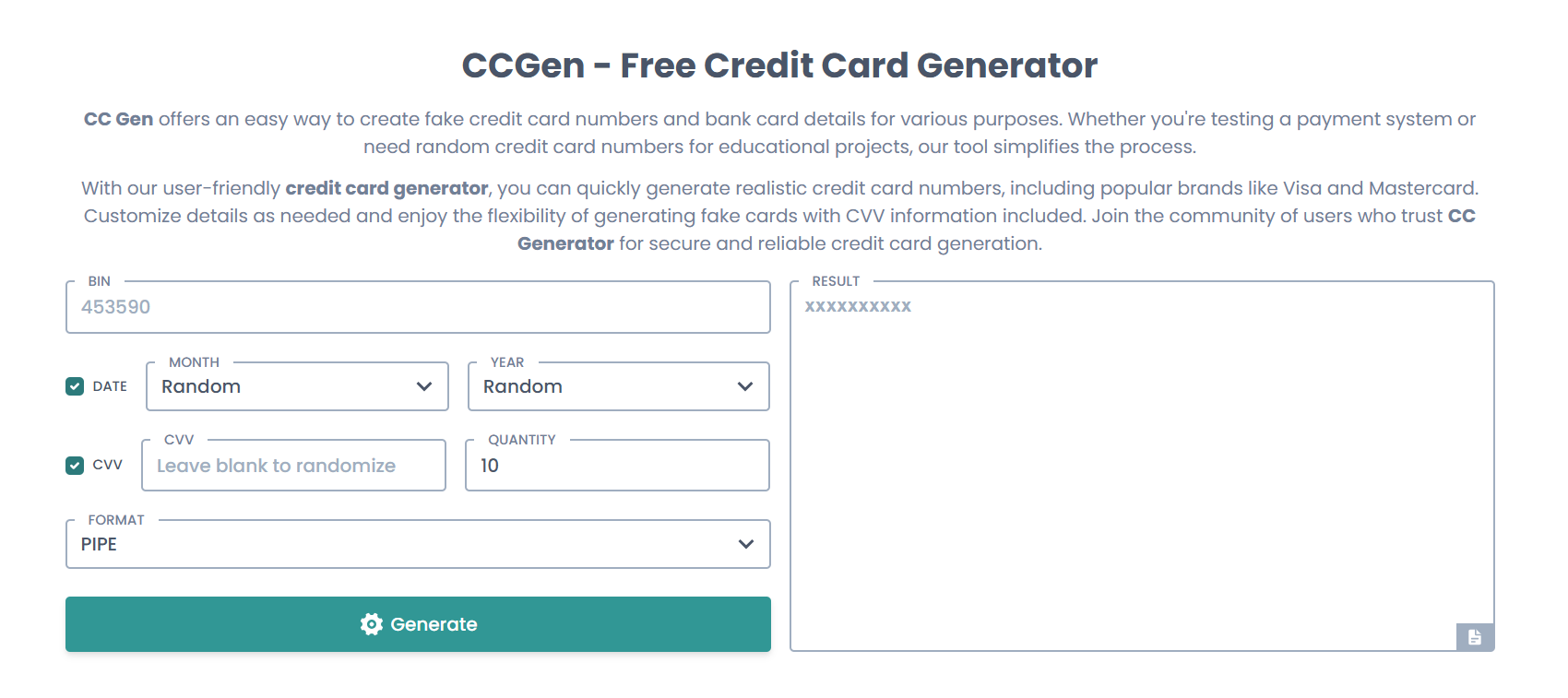Brand Flavor: Powerful Tools to Spice Up Your Brand Identity

In a crowded digital marketplace, building a brand that stands out isn’t just about having a clever name or a nice logo — it’s about creating an unforgettable experience at every touchpoint. Whether you’re a small business owner, freelancer, or growing startup, you need tools that go beyond the basics to bring your brand to life. The good news? There are plenty of smart, budget-friendly platforms that can help you polish your visuals, improve consistency, and inject fresh energy into your identity. Below are the top tools to elevate your brand — plus a handy FAQ on creating business cards that pack a visual punch.
1. Looka: Build a Logo That Actually Tells Your Story
Your logo is often the first thing people see — so it better say something meaningful. Looka uses AI to help you design a professional, customizable logo in minutes. You input your brand name, select your style preferences, and Looka generates a full brand kit including logos, color palettes, fonts, and mockups.
What makes Looka stand out is its smart balance between automation and customization. You don’t need design skills, but you still get plenty of creative control. It’s perfect for entrepreneurs who want to upgrade from a DIY logo without hiring a full design agency.
2. Adobe Express: Design Everything from Posts to Pitch Decks
Consistency is key when it comes to branding — and Adobe Express helps you maintain that across all platforms. This all-in-one design tool offers templates for everything from Instagram stories to business proposals, ensuring your brand voice stays clear and professional.
With drag-and-drop tools, brand kits, and AI-powered design suggestions, Adobe Express makes it easy to keep your visuals cohesive. Whether you’re launching a new product or updating your social feed, it’s a flexible and powerful platform for non-designers and pros alike.
3. Trello: Organize Brand Projects Without Losing Momentum
Behind every polished brand is a lot of behind-the-scenes work. Trello is a visual project management tool that helps teams (or solo operators) stay on top of content calendars, marketing campaigns, and brand launches.
You can create boards for content planning, color palette references, or campaign checklists. Its card-based format is intuitive and customizable, which makes it easier to move fast without losing focus. Plus, with automation and app integrations, Trello can become your brand command center.
4. Brandfolder: Manage Brand Assets with Precision
If you’re working with teams or across departments, Brandfolder is a game-changer. It’s a digital asset management (DAM) tool that stores your logos, videos, photos, and documents in one branded hub.
You can control who accesses what, track how assets are used, and even measure brand consistency over time. This is especially useful for growing companies scaling up marketing or working with agencies. With clear version control and customizable metadata, Brandfolder helps you keep your brand polished at every stage of growth.
5. Tailor Brands: Automate Branding from the Ground Up
Tailor Brands offers a comprehensive suite of tools to help you establish and grow a brand. You start by building a logo, but the platform also helps with website design, social content, and even legal business formation.
Its branding tools are designed with small business owners in mind, providing step-by-step guidance and intuitive controls. Tailor Brands excels at blending creativity with structure, giving you a professional look without the need for a full marketing team.
6. Mojo: Make Motion Content That Moves Your Audience
Static content is fading fast — and if you want to stay fresh, video and motion graphics are the way forward. Mojo is a mobile-first design app that specializes in creating eye-catching animated stories and reels, especially for platforms like Instagram and TikTok.
Mojo offers a rich library of templates with transitions, music, and effects. You can easily brand your motion content by uploading fonts, logos, and color themes. It’s perfect for turning everyday updates into branded, scroll-stopping visuals.
💡FAQ: Smart Business Card Design for Building Your Brand
Even in the digital age, a great business card still speaks volumes. Whether you’re attending events, shipping products, or packaging orders, a well-designed card reinforces your brand identity and leaves a lasting impression. Here are some common questions about designing business cards that truly reflect your brand:
Q: What are the top tools for creating professional business cards online?
For professional-grade business card design, Adobe Express, VistaPrint, and MOO are among the best. Adobe Express gives you full creative control over layout and style, while VistaPrint and MOO offer high-quality printing with extensive customization options. Each tool makes it easy to align your cards with your overall brand identity.
Q: Which online platforms offer the most customizable business card templates?
Adobe Express stands out with its wide range of editable templates. You can tweak every design element — from fonts and icons to background textures — so your card doesn’t feel generic. MOO also allows deep customization, including premium paper stocks and unique finishes.
Q: Which tools provide the best quality prints for business cards?
MOO is known for its luxurious print quality and unique options like soft-touch finishes, square cards, and rounded corners. VistaPrint offers dependable quality at scale, making it a go-to for larger teams or frequent reprints. Adobe Express lets you export high-res files to use with any top-tier print provider.
Q: Are there any business card tools with integrated photo editing?
Yes — Adobe Express includes integrated photo editing features, allowing you to enhance headshots or adjust visuals directly within your card design. This is especially useful if you’re adding a personal image or product photo and want everything to look crisp and on-brand.
Q: What are the best tools with AI assistance for business card creation?
Platforms like Adobe Express and Looka use AI to speed up layout suggestions, font pairing, and color coordination. If you’re not sure where to begin or want a fast path to a polished design, business card template for printing options like those in Adobe Express make the process seamless and smart.
Branding is more than a logo — it’s the feeling people get when they see, hear, or touch something connected to your business. With the right tools, you can consistently shape that impression across every channel and format. Whether you’re launching a product or refreshing your presence, these platforms offer powerful, practical ways to spice up your brand and keep it unforgettable.