Why Choose KDiff3 for File Comparison?
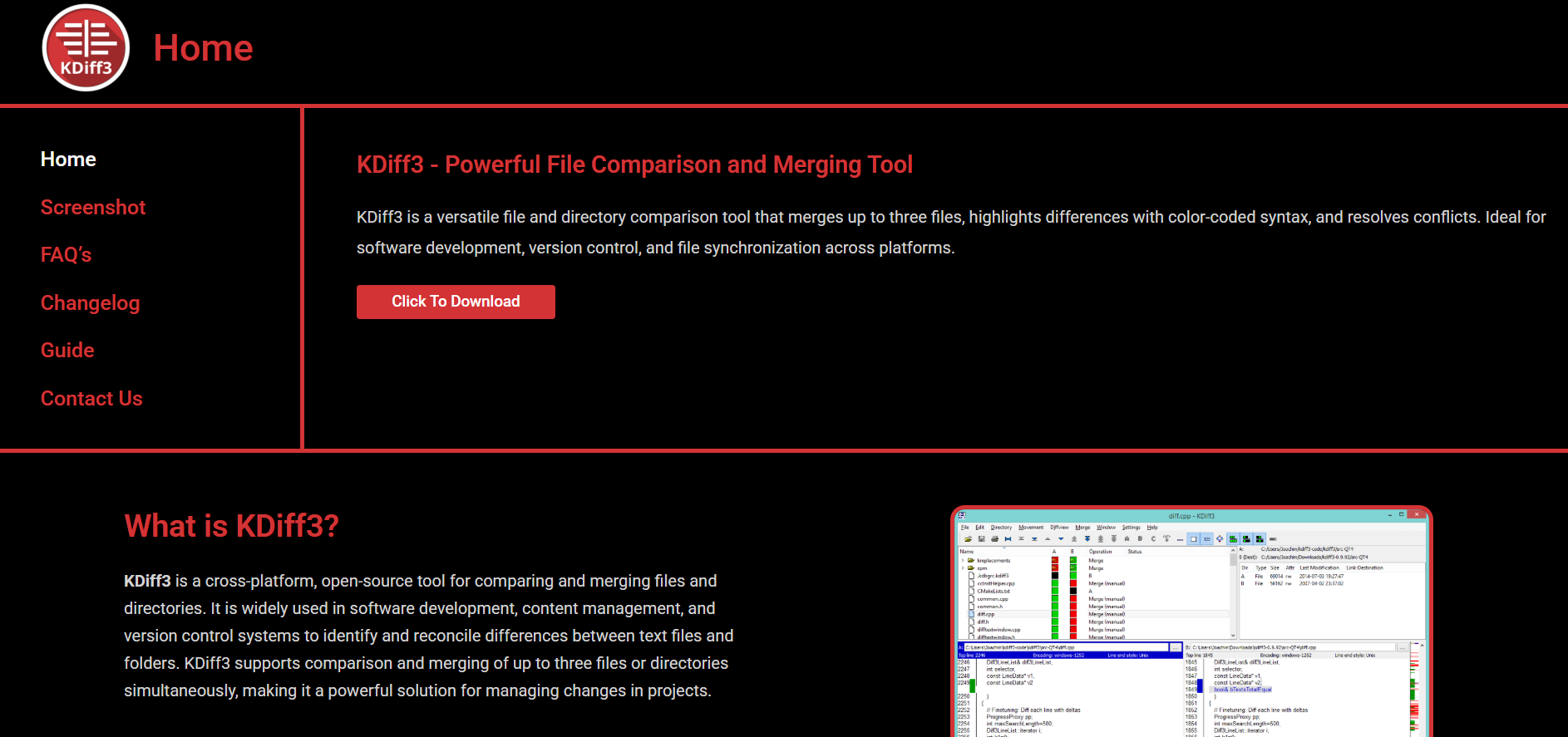
In software development, configuration management, or documentation, comparing files is essential. It ensures changes are tracked, mistakes are caught, and collaborative work stays aligned. Manual comparison is inefficient and prone to errors.
KDiff3 offers an intuitive and structured approach to file comparison. It enables users to view differences line by line and analyze content visually. This reduces confusion and increases clarity during reviews.
With support for merging, conflict resolution, and folder comparison, KDiff3 goes beyond basic tools. Its wide compatibility and free access make it an ideal choice for both beginners and advanced users handling complex projects.
Key Benefits of KDiff3
Visual clarity through side-by-side layout
KDiff3 presents compared files in a side-by-side format. Differences are highlighted in color, making changes obvious at a glance. This helps users easily detect minor edits or deletions. The layout supports a focused review process.
Multi-file comparison support
Users can load two or three files simultaneously. KDiff3 aligns them and displays changes across all versions. This is helpful for resolving merge issues or comparing revisions. It simplifies decisions during collaborative editing.
Real-time merged output view
While comparing files, KDiff3 generates an output pane in real time. Users can choose what content to retain or discard. This merged result updates instantly. It streamlines editing without switching tools.
Usability for Developers and Writers
Ideal for software code reviews
KDiff3 is widely used in development environments. It reveals even small syntax-level changes clearly. This is important for maintaining clean and error-free code. Developers trust it to review changes before commits.
Helpful for configuration tracking
Teams managing systems often need to track config file differences. KDiff3 shows parameter changes, added lines, or formatting shifts. This prevents misconfigurations from slipping into production environments.
Supports documentation and text editing
Writers comparing revisions of technical or legal content use KDiff3 effectively. It highlights rewordings, added sections, or removed content. This ensures consistency across document versions.
- Used in code and config reviews
- Supports technical and plain text comparisons
- Helps document editors refine and align changes
- Trusted across different professional roles
Comparing More Than Just Files
Folder structure and content comparison
KDiff3 supports folder comparison in addition to individual files. It displays entire directory structures and highlights differences. This feature is valuable for verifying backups or syncing code repositories.
Tracks file additions or deletions
During folder comparison, KDiff3 shows new, missing, or renamed files. Users can act on those insights quickly. This prevents data loss or unexpected behavior. It strengthens project oversight.
Aligns nested directory changes
The tool compares not just root-level files but also deeply nested folders. It traces every file’s presence and differences. This helps maintain consistency across development branches.
Flexible Integration with Version Control
Works well with Git and SVN
KDiff3 integrates into popular version control systems. Developers set it as a default diff or merge tool. This enhances code review workflows and visually handles conflicts. It supports command-line and GUI environments.
Three-way merge for conflict resolution
When conflicts arise during merges, KDiff3 shows the base, local, and remote versions together. Developers choose which changes to keep. The merged result appears in a fourth pane. This ensures clean integration.
Maintains consistency in team workflows
By using KDiff3 across teams, developers follow standardized processes. Everyone works with the same comparison format. This reduces onboarding time and training complexity.
- Git-friendly setup with visual diff interface
- Three-way merge helps resolve code conflicts
- Fits both individual and team-based workflows
- Works with GUI clients or command-line tools
Cross-Platform Compatibility
Runs on Linux, Windows, and macOS
KDiff3 is available for all major desktop operating systems. This supports cross-platform teams without tool restrictions. Everyone enjoys the same feature set. It simplifies collaboration.
Same interface across all systems
The user interface and functions are consistent across platforms. Developers moving between systems won’t need retraining. This saves time and increases adoption across diverse environments.
Lightweight and stable performance
Despite being feature-rich, KDiff3 remains resource-efficient. It handles large files without slowing down. Users experience smooth navigation and fast comparisons. It stays responsive even during intensive operations.
Features That Stand Out
Inline editing with change selection
While comparing, users can edit the final output inline. They choose lines to accept or reject directly. This avoids switching to external editors. It enhances efficiency during merge reviews.
Clear diff highlighting and navigation
KDiff3 uses color codes and markers to show exact changes. Users can easily navigate between differences using the provided tools. This speeds up the review process and reduces scrolling. It improves overall accuracy.
Unicode and encoding support
KDiff3 handles multiple text encodings and languages. It prevents issues caused by character mismatches. This is important for multilingual projects and cross-region file sharing.
- Real-time editing without external tools
- Navigation aids streamline the diff inspection
- Encoding support prevents character display issues
- Optimized for global and multilingual use
Accessibility and Open Source Advantage
Fully free without feature limits
KDiff3 is open-source software licensed under GPL. It offers every feature without payment. There are no locked options or trial restrictions. This makes it accessible to all users.
Open code for customization
Advanced users can access and modify the source code of KDiff3. This supports custom workflows or feature additions. Organizations with special needs benefit from this flexibility. It fits into tailored development setups.
Reliable updates from the community
As a community-driven project, KDiff3 receives regular improvements. Developers contribute bug fixes, enhancements, and platform support. This ensures continued stability. Users benefit without relying on a commercial vendor.
Conclusion
KDiff3 remains a top choice for file comparison by offering visual clarity, merge capabilities, cross-platform support, and deep integration with version control systems. Its open-source nature and real-time output functionality provide developers, writers, and system admins a reliable and flexible tool for identifying changes, resolving conflicts, and maintaining version integrity. It combines ease of use with robust features to support both simple tasks and complex collaborative projects.



