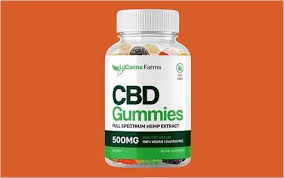How to Choose the Best Gaming Laptop for Virtual Reality

Virtual Reality (VR) has taken the gaming world by storm. The immersive experience it offers is unlike anything we’ve seen before. Whether you want to explore fantastical worlds, dive into realistic simulations, or even compete in a virtual poker game, VR opens up a new dimension for gamers. But here’s the catch: to enjoy this experience fully, you need the right gaming laptop. Not just any regular laptop will do; you need something powerful enough to handle the demands of VR gaming, with smooth frame rates, fast response times, and high-quality visuals. If you’re new to the world of VR or have been struggling with an underperforming laptop, this guide is for you. In this post, we’ll walk you through the key factors to consider when choosing the best gaming laptop for virtual reality. So, buckle up, because we’re diving deep into all the details you need to make an informed decision.
What Makes a Gaming Laptop VR-Ready?
Before we start exploring the specifics, let’s address the big question: what makes a laptop VR-ready? It’s not just about having a flashy design or a fancy brand name. A VR-ready laptop needs specific features that ensure you can enjoy a seamless and lag-free VR experience. These features are crucial because VR can be demanding on your system, requiring significant processing power, memory, and a high-end GPU.
When you look for a VR-capable laptop, here are the main components to focus on:
- Graphics Card (GPU): A powerful GPU is arguably the most important feature for VR. It ensures smooth rendering of high-quality graphics without lagging or stuttering. Popular options include NVIDIA GeForce RTX or AMD Radeon RX series.
- Processor (CPU): A fast CPU is essential to handle the data from the VR headset and keep the game running smoothly. Intel Core i7 or AMD Ryzen 7 processors are typically recommended for VR gaming.
- RAM: VR gaming demands a lot of memory. Aim for at least 16GB of RAM for a lag-free experience. Some gamers might opt for 32GB for more demanding VR titles.
- Storage: VR games are huge, so you’ll need enough space for both your games and the software. Solid-state drives (SSDs) are ideal for faster load times and smoother gameplay.
- Refresh Rate: VR requires a high refresh rate to prevent motion sickness and ensure the experience is smooth. Look for a laptop with a display that supports 90Hz or higher refresh rates.
The Importance of a Good GPU for VR Gaming
When it comes to VR gaming, your laptop’s GPU (Graphics Processing Unit) is your best friend. VR is all about immersion, and to achieve that, you need exceptional visual performance. A good GPU ensures that the graphics in your virtual world are rendered in real-time with high frame rates, which is crucial for an enjoyable and smooth experience.
If you’re someone who loves playing immersive slot games or engaging in high-stakes qq poker games in a virtual environment, you’ll know that any delay or lag can break the entire experience. The GPU handles everything from textures to shading to object rendering, so it’s absolutely critical to choose one that’s up to the task.
When choosing your gaming laptop, prioritize models with NVIDIA GeForce RTX 3070 or 3080 or AMD’s Radeon RX 6000 series, as these GPUs provide powerful performance that can handle both traditional games and VR games without a hitch.
Processor Power: The Heart of the Laptop
While the GPU takes care of visuals, the CPU (Central Processing Unit) handles the logic and calculations that drive gameplay. For VR, you want a fast and reliable processor that can keep up with the high demands of virtual environments.
Intel’s Core i7 and i9 processors or AMD’s Ryzen 7 and Ryzen 9 chips are typically the go-to for gamers. These processors are designed to handle multitasking and demanding applications like VR without bogging down the system. A powerful CPU ensures that VR games are not only playable but also enjoyable, with little to no latency.
If you’re an avid gamer who loves to explore expansive virtual worlds or engage in high-intensity qq online game tournaments, the CPU will play a key role in keeping the action smooth and responsive. Even the best GPU can be slowed down by a weak processor, so don’t skimp on this component.
RAM and Storage: Ensuring a Smooth Experience
In the world of gaming laptops, RAM is like the bloodstream of your system. It’s the temporary memory that helps your laptop run applications smoothly. VR gaming requires a lot of memory due to the large files, complex simulations, and fast processing of visual data. To avoid lagging or freezing, aim for at least 16GB of RAM.
For storage, go with an SSD (Solid State Drive) instead of an HDD (Hard Disk Drive). SSDs are much faster, ensuring quick load times and better overall performance. Plus, VR games can be pretty large, so having sufficient storage space (preferably 512GB or more) will prevent you from having to delete games to make room for new ones.
Display and Refresh Rate: Visual Clarity
Your display is where all the action happens, so you want to make sure you’re getting the best possible visuals for your VR experience. A high refresh rate is essential for smooth VR gameplay, as lower refresh rates can cause motion sickness or discomfort. Look for a gaming laptop with at least a 90Hz refresh rate for VR.
Additionally, consider the resolution. A 1080p display is fine for most gaming, but if you want ultra-crisp visuals, a 1440p or 4K display can be a real treat. However, note that higher resolutions will put more strain on your GPU, so balance your display choice with the GPU’s capabilities.
If you’re diving into a slot game or playing a poker game, having high resolution and fast refresh rates can enhance the realism and immersion, making your experience more enjoyable and lifelike.
Connectivity and Ports: VR-Ready Connections
For VR to work smoothly, you’ll need a laptop with plenty of connectivity options. Most VR headsets require HDMI, USB, and sometimes even DisplayPort connections. Before purchasing a gaming laptop, check that it has the necessary ports to connect your VR headset.
Many modern gaming laptops come equipped with multiple USB 3.0 ports, HDMI outputs, and sometimes Thunderbolt 3 or 4 ports for faster data transfer speeds. These ports are essential for transferring the VR data between the laptop and the headset without causing delays or lag.
In addition to VR-specific ports, having Wi-Fi 6 or Ethernet capabilities is crucial for online VR gaming experiences. Fast internet speeds are necessary for real-time multiplayer VR games, so make sure your laptop is equipped for seamless online gaming.
Battery Life: VR Gaming On-the-Go
VR gaming is demanding on your laptop, and as you immerse yourself in virtual worlds, you might find that your battery drains pretty quickly. This is especially true for laptops with powerful GPUs and high refresh rates. While gaming laptops are notorious for not having the longest battery life, there are still some models that manage to strike a balance between power and longevity.
When choosing a gaming laptop for VR, consider the battery life if you plan to game on the go. However, be prepared to keep your laptop plugged in for extended VR gaming sessions, as playing VR games will significantly drain the battery. Some laptops offer better battery management, allowing you to enjoy a few hours of non-intensive gaming without needing a charger.
Price and Value: Getting the Best Bang for Your Buck
As with any gaming laptop, price plays a significant role. VR-ready laptops can be expensive, but if you’re serious about VR gaming, it’s a worthwhile investment. You don’t want to cut corners here, as the right components will make all the difference in your VR experience.
However, that doesn’t mean you have to break the bank. Look for gaming laptops that strike a balance between price and performance. You can find laptops in the $1,500 to $2,000 range that offer great value for VR gaming without going into the ultra-high-end price range.
If you want to get the most out of your investment, focus on getting the right combination of GPU, CPU, RAM, and storage. There are plenty of mid-range laptops that provide excellent VR performance without costing an arm and a leg.
Conclusion: Gear Up for the Future of Gaming
Choosing the best gaming laptop for virtual reality isn’t a decision to take lightly, but with the right guidance, you can find a model that suits your needs and budget. Look for laptops with strong GPUs, fast processors, ample RAM, and high refresh rates to ensure the best VR experience. Don’t forget to check for sufficient connectivity options and make sure the laptop has the necessary ports for your VR headset.
If you enjoy gaming in a fully immersive world, whether it’s a slot game or a thrilling poker game, investing in a VR-ready gaming laptop is the way to go. The technology behind VR is constantly evolving, so finding a laptop that’s both future-proof and ready for today’s games will ensure you’re set for the ultimate gaming experience. Happy gaming!