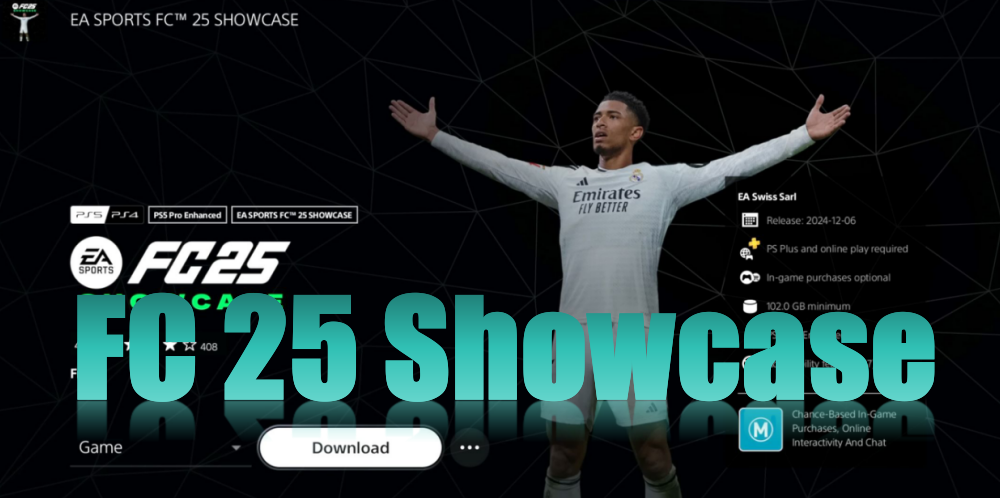Does Signal RGB Work with Any Device?
RGB lighting is no longer just a gimmick for gamers. It’s a staple of high-performance setups, from professional workstations to streaming rigs. Whether you’re syncing lights across keyboards, fans, LED strips, or even ambient room lighting, Signal RGB promises full-spectrum control. But there’s one big question users often ask: Does Signal RGB work with any device?
To answer that, let’s dive deep into what Signal RGB is, how it integrates with hardware, and where it shines—or falls short.
Understanding Signal RGB’s Core Function
Signal RGB is a powerful lighting control software developed by Whirlwind FX. Unlike proprietary software locked to specific brands (like Razer Synapse or Corsair iCUE), Signal RGB is designed to unify your entire RGB setup—regardless of manufacturer. It aims to offer a centralized hub where all RGB-enabled devices play nicely together.
From keyboards and mice to GPU lighting and motherboard headers, Signal RGB lets you apply dynamic lighting effects, sync across devices, and even react to screen visuals or in-game events.
Supported Brands and Hardware Integration
While Signal RGB promises broad compatibility, it doesn’t magically work with every single RGB device on the planet. Its effectiveness largely depends on how well the hardware’s SDK (Software Development Kit) is supported or reverse-engineered.
Popular Brands Signal RGB Works With:
- Razer – Keyboards, mice, headsets, and RGB stands
- Corsair – RAM, fans, keyboards, cases (select models)
- ASUS Aura Sync – Motherboards and GPUs
- MSI Mystic Light – Motherboards and GPUs
- ASRock Polychrome – Basic integration
- Cooler Master – Peripherals and coolers
- Logitech – Keyboards and mice (select models)
- EVGA and Gigabyte – GPUs with lighting support
- Lian Li, NZXT, and others – Fans and RGB strips through supported controllers
If your device uses one of these ecosystems, chances are high that Signal RGB will recognize it and allow basic to advanced control. Still, the depth of control—brightness, effect layering, animation syncing—may vary.
USB and Addressable RGB Compatibility
Signal RGB interacts with devices through USB or motherboard-connected RGB headers. Addressable RGB (ARGB) headers, which allow individual LED control, tend to yield better results than standard 12V RGB connections.
For USB-powered devices, like keyboards and standalone fans, compatibility is dependent on how openly the manufacturer shares their SDKs. Some brands, particularly in the budget category, may not offer software APIs or drivers that third-party apps like Signal RGB can use.
What Signal RGB Can’t Do (Yet)
Despite its wide reach, Signal RGB doesn’t guarantee universal compatibility. Here are a few limitations:
- Proprietary Hardware: Brands like Razer or Logitech may encrypt device communication, limiting advanced features.
- No SDK Access: If the manufacturer doesn’t offer public SDKs, Signal RGB may struggle to offer full functionality.
- Outdated Firmware: Older devices might not work, especially if firmware updates are no longer available.
- Controller Limitations: Devices that rely on proprietary RGB hubs or hubs without USB connectivity might not integrate properly.
For example, Corsair’s QL fans might light up using Signal RGB but won’t offer full control unless connected through a compatible controller like the iCUE Commander Pro and recognized by the Signal RGB software.
Installation and Device Detection
Once installed, Signal RGB performs an automatic scan to detect all compatible RGB components. The dashboard organizes them by category—keyboard, mouse, motherboard, GPU, fans, RAM, and lighting strips.
If your gear doesn’t show up, troubleshooting steps include:
- Updating device firmware
- Connecting via supported controllers
- Rebooting with Signal RGB running in startup mode
- Manually adding third-party plugins or enabling beta support
Syncing Across Mixed Brand Setups
One of Signal RGB’s biggest selling points is cross-brand syncing. Imagine using a Corsair keyboard, an ASUS GPU, and a Razer mouse—all flashing in perfect rhythm. Proprietary apps can’t do this. Signal RGB makes it possible through unified profiles and effects.
Lighting modes include:
- Static Color
- Rainbow Wave
- Audio Visualizer
- Screen Ambience
- Reactive Typing
- Game-integrated Effects (for games like Valorant, Fortnite, and CS: GO)
The screen ambience mode is particularly striking—it mirrors on-screen colors onto your RGB devices for an immersive glow.
Game Integration Features
Signal RGB goes beyond passive lighting. For select titles, it taps into real-time game data, responding to in-game events like health changes, ability cooldowns, or gunfire. This requires game-specific plugins, which are maintained and updated regularly by the Signal RGB team.
Supported games include:
- Valorant
- League of Legends
- Call of Duty series
- Fortnite
- Overwatch
- Minecraft
The game integration elevates RGB from simple aesthetics to a functional notification system.
Using Signal RGB Without Brand Software
A common concern is whether you need to keep multiple software suites running—like Corsair iCUE or Razer Synapse—alongside Signal RGB.
In most cases, Signal RGB can work independently. It accesses device protocols directly and overrides native software control. However, for some models, especially high-end RAM or custom fans, the brand’s own driver might still need to be installed in the background (but not actively running).
Community Plugins and Custom Effects
Signal RGB has an active community of modders and tinkerers. If a device isn’t officially supported, there’s a chance someone has created a custom plugin that makes it compatible.
Community plugins are often available via GitHub or the Signal RGB Discord server. They may require manual installation, but can extend compatibility to:
- Unbranded LED controllers
- Older RGB keyboards
- Niche peripherals like RGB mousepads or headphone stands
Advanced users can even write their own effects using the built-in scripting engine.
Mobile and Remote Syncing
Signal RGB doesn’t yet offer full mobile integration, but you can use remote desktop tools or overlays to sync your lighting with mobile or tablet screens. Future updates may expand this capability, including cloud profiles and Bluetooth device detection.
Performance and Resource Usage
Signal RGB is relatively lightweight compared to some bloated brand-specific software. Benchmarks show low CPU and RAM usage, even when multiple lighting effects are running.
On average:
- CPU Usage: <3% idle, 5–7% during intensive effects
- RAM Usage: 100–300MB depending on device count and plugins
- GPU Impact: Negligible, unless using screen capture modes on older cards
It runs quietly in the background, minimizing system load and avoiding crashes common with multiple software conflicts.
Is Signal RGB Safe?
Yes. Signal RGB is safe to install and use. It has been vetted by tech communities and major reviewers. The installer is clean, and the app doesn’t collect excessive personal data. However, like any third-party software that interacts with hardware at a deep level, it’s best to download it only from the official site signal rgb.
Recommendations for Best Experience
To maximize Signal RGB’s compatibility and performance:
- Use devices from Razer, Corsair, ASUS, MSI, or Cooler Master for best results.
- Connect RGB strips or fans via motherboard ARGB headers or USB-compatible hubs.
- Keep firmware updated across devices.
- Join the Signal RGB Discord or forums for plugin support and community tips.
- Avoid running conflicting RGB software in the background.
Closing Thoughts
Signal RGB has earned its reputation as a leading third-party lighting control tool. While not a universal solution, its compatibility covers a huge range of devices, and it continues to expand with each update.
If you’re building a custom PC, upgrading your RGB setup, or just want a sleek, unified lighting profile without being tied to a single brand, Signal RGB is absolutely worth trying.