A Complete Guide to Brand Identity Form Components
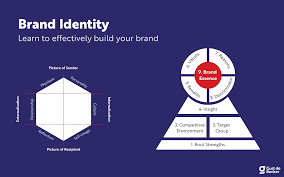
Building a successful brand requires more than a great product. It demands visual consistency, strategic messaging, and a unified identity. This is where brand identity form components come in acting as the structural blueprint for how a brand presents itself across all touchpoints.
These components serve as a reference for designers, marketers, and decision-makers, helping align visuals and voice with business values. They also ensure your branding remains clear and effective, no matter who’s creating the content.
Identifying the key elements of a brand identity form, teams can streamline collaboration, reduce errors, and elevate brand recognition. From startups to enterprises, this structure is vital for long-term brand growth.
This guide provides a detailed look at brand identity forms, their components, expert tips for building them, and tools to make the process easier.
What is a Brand Identity Form?
A brand identity form is a structured document that outlines the visual and verbal guidelines of a brand. It helps maintain brand consistency across marketing, design, digital platforms, and print materials.
Typically, this form includes the brand’s logo usage, color palette, typography rules, voice tone, imagery preferences, and applications. It offers clear, actionable references for anyone working on brand-related materials.
By organizing branding elements in one place, the form ensures everyone communicates the brand the same way. It becomes especially useful for onboarding new team members or external collaborators.
A brand identity form acts as a toolkit for implementing brand strategy effectively and consistently.
Tips for Creating an Effective Brand Identity Form
An effective brand identity form doesn’t just document rules it inspires creativity while guiding consistency. Here are actionable tips to help you create one that adds real value to your brand strategy:
Begin with a Brand Foundation
Understand your brand’s mission, vision, target audience, and core values. These elements provide context for design choices, such as color schemes or font selection. They form the “why” behind each visual decision.
Use Clear Structure and Hierarchy
Organize the document into defined sections: logo, colors, typography, tone of voice, and applications. Use bullet points, charts, and visual examples. This layout makes it easier for teams to navigate and follow the rules.
Integrate Real Examples
Instead of simply stating, “Do not stretch the logo,” show visual dos and don’ts. Include mockups of proper branding on business cards, websites, or packaging. Real examples reduce confusion and help avoid design errors.
Make the Document Interactive and Shareable
Use online tools like Figma, Notion, or Google Slides. These platforms let you update the form in real time and ensure everyone uses the latest version. Include download links for logos, fonts, and other assets.
Gather Cross-Department Feedback
Involve marketing, product, and customer service teams when creating the form. Their insights can improve the guidelines and make them more practical in daily use.
A brand identity form created with care serves as both a visual compass and a collaborative tool strengthening every project it touches.
Core Components of a Brand Identity Form
Understanding the brand identity form components is key to building a consistent and recognizable brand. Each element plays a distinct role in shaping brand perception and enhancing professional communication. Below are the most essential components you should include:
Logo Guidelines
This section defines how your logo should appear across various backgrounds and formats. Include rules for spacing, scaling, and minimum size requirements.
Use examples to highlight correct vs. incorrect usage. This prevents distortion or misrepresentation and reinforces brand recognition with every use.
Color Palette
The brand’s visual tone begins with color. Define primary and secondary palettes along with HEX, RGB, and CMYK codes. Mention which colors to use for digital, print, and background applications.
Color consistency triggers emotional responses and supports brand recall. Having this well-documented prevents off-brand visuals from creeping into your designs.
Typography Rules
Identify the fonts used for headings, subheadings, body text, and buttons. Include font sizes, line spacing, and alignment preferences.
Typography creates a rhythm in how information is read and understood. This is especially important when you Collaborate with Leading UX Designers in Berlin. It ensures UX and brand style remain in sync.
Brand Voice and Tone
This component sets the mood for written communication. Define whether the tone is formal, playful, professional, or conversational. Include writing samples, email templates, and key phrases.
A consistent voice builds emotional connection and credibility. It ensures every blog post, product description, and social media caption sounds like it’s coming from the same brand.
Image and Visual Style
Set parameters for photo styles, filters, angles, and themes. Whether your brand prefers candid lifestyle shots or clean product images, this section defines your image style.
Consistent imagery enhances storytelling and aligns visual narratives with brand values. This helps design teams maintain emotional impact across campaigns.
Iconography and Graphics
Standardize the types of icons used flat, line, filled, or 3D. Mention padding, size, and color rules. Provide a downloadable library if available.
Consistent icons improve visual clarity, especially in app or web design. They’re small, but powerful cues that improve navigation and reinforce branding.
Brand Applications
Show how brand elements appear in real-world contexts like social media banners, brochures, packaging, or internal documents.
This section helps bridge theory and execution. It gives creators a visual blueprint for applying brand identity from components in daily operations.
Each of these elements, when documented clearly, brings unity to your brand and increases its professional value.
Tools and Templates to Use
To streamline the creation of your brand identity form, using the right tools and templates is essential. Here’s how to do it efficiently:
Select a Design Platform
Choose tools like Figma, Adobe Illustrator, Canva, or Notion. These platforms offer flexibility and visual precision for creating forms.
Use a Premade Template
Download brand guideline templates from trusted sources like Envato Elements, Creative Market, or Adobe Express. These save time and offer a ready-to-edit structure.
Insert Your Brand Elements
Replace placeholder logos, fonts, and color palettes with your actual brand assets. Ensure file formats are compatible across platforms (PNG for logos, OTF for fonts, etc.).
Create Download Links
Host your brand assets (logos, icons, etc.) on Google Drive, Dropbox, or within your design system. Embed these links into the form so users can easily access them.
Review and Share
Ask your internal team or stakeholders to review the form. Finalize and distribute it as a shareable PDF or an online interactive document.
Final Thought
Clear and consistent brand identity form components are essential for building trust, recognition, and professionalism. They help unify your brand’s visuals and voice across all communication channels.
Whether you’re launching a new business or scaling an existing one, a detailed brand identity form sets the foundation for lasting success.



